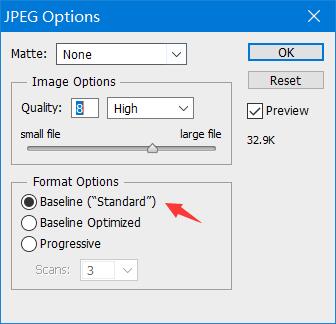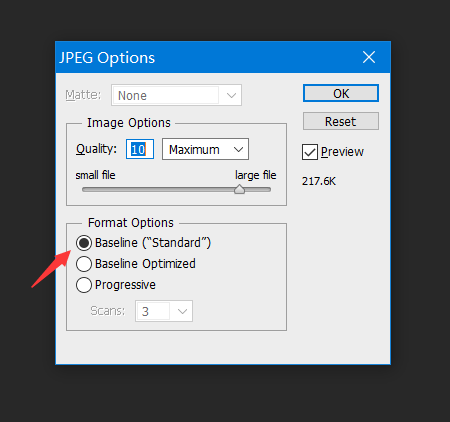Please make sure that the photos that you have uploaded onto the memory are in a compatable format that your frame support . Also make sure that the picture is viewable in a computer and there is no issue with the file itself.
If all above are fine, it is probably because it doesn't support that photos ( their files size/resolution are too large or a wrong codec/file format), please use photoshop resize the two images resolution to 1920x1080 and then "save as to" a "baseline (standard)" jpg image (see below 2 pictures):